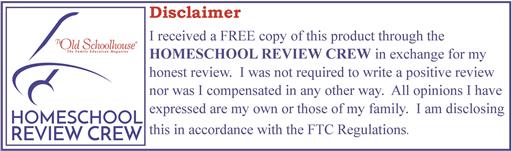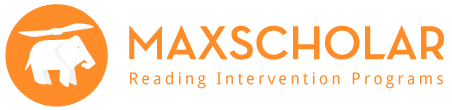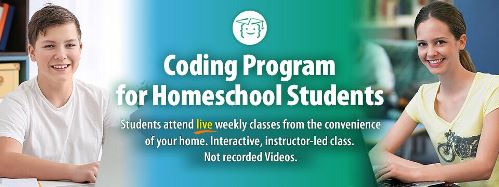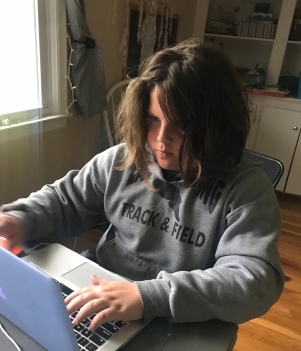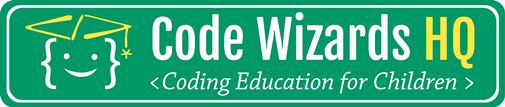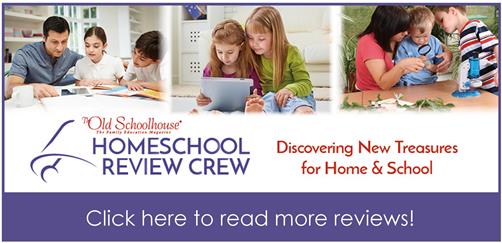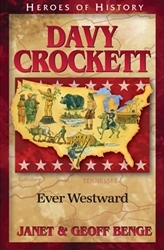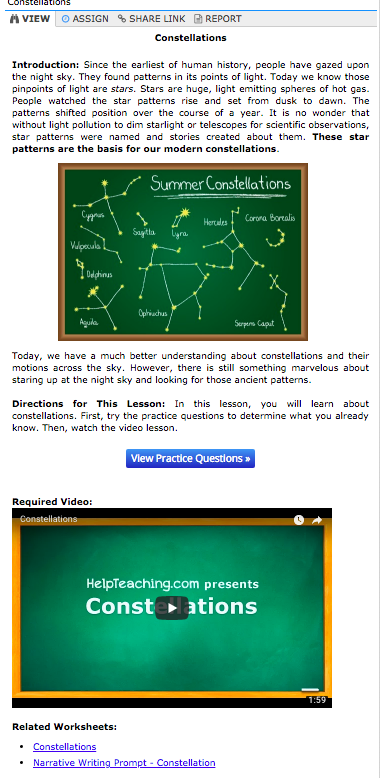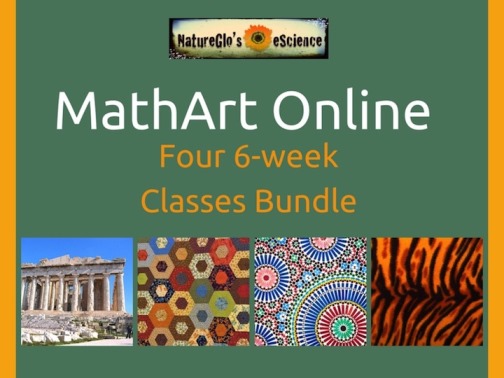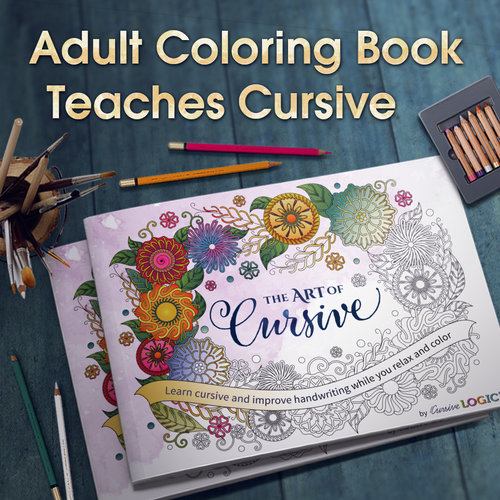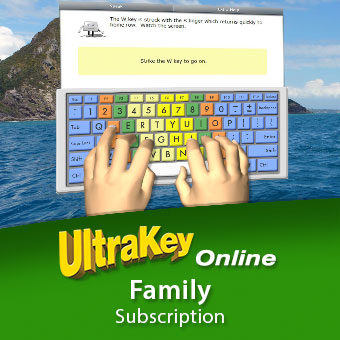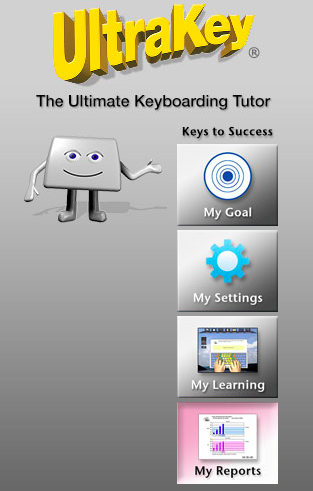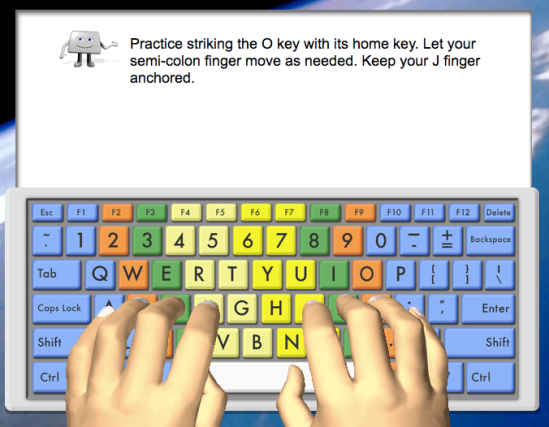What I received:
What It Is:
This program is designed to assist students who have Dyslexia, learning disabilities, ADHD, processing problems, or who are struggling to learn to read. The program is based on the methods used in the Orton-Gillingham approach, Lindamood-Bell Process© as well as other strategies.
The Reading Intervention Program has 3 different programs designed to help your child. Each program starts with a placement test so that it can teach your child exactly what they need in their reading abilities.
My kiddos working hard!
MAXPHONICS:
A multi-sensory approach to learning phonics. This program is best suited for students ages 5-7 but is also beneficial for any child needing to learn phonics. This part of the program has videos, practice for handwriting, drill and practice techniques as well as fun games!

When Carter logs in to MAXPHONICS, it shows him this screen and lets him pick up where he left off.

Here is a screenshot of the sound blending part of the phonics program.
MAXREADING:
Also a multi-sensory approach, aimed at improving students reading comprehension skills. This 13 level program is targeted for any child below grade level in reading. This part of the program also introduces highlighting, summarizing and outlining a text. Each text gives the student the chance to highlight the text on the screen. At the end of each chapter they are given a chance to outline and summarize the chapter. Vocabulary and comprehension questions are also included with each chapter. A “read aloud” feature is is a nice addition to this program.

This is an example text from London’s recommended reading.

After they read the text, they are asked to highlight the topic, main idea and important details.
MAXWORDS:
This program is aimed to help students build their vocabulary. Through the MaxWords, students can learn up to 16,000 new words!! The program includes: prefixes, suffixes, Greek & Latin roots, syllabication and spelling rules. My 6th grader spent a lot of time in this department because while he is already a great reader, he could definitely expand his vocabulary.

When teaching Syllabication, they use the acronym CLOVER. Each letter represents a set of lessons. As you can see, we are still working in the V section.

In MaxWords, it teaches them vowel teams by letting them see the examples and as well as hear them pronounced.
There are 4 additional programs aimed at helping your child succeed in reading:
MAXMUSIC: Uses music and games to help engage your uninterested reader
MAXVOCAB: An online dictionary for children and adults; also includes fun games
MAXPLACES: Focuses on 51 exciting places from around the world
MAXBIOS: Focuses on important and famous people to engage your child
My Thoughts:
I think this program is great for students with disabilities! It’s online so it’s a lot of fun for kids but also really teaches them to be better readers. The user interface is very user friendly. My children had zero problems navigating the pages. I wasn’t sure what to expect with this program, but there are tons of activities and resources to help your child with reading. If your child is already a good reader, the other programs they offer to expand on that are awesome. I would recommend this program to someone who has a struggling reader or a child that needs to improve their phonics or vocabulary knowledge. We will continue to use MaxScholar, especially for my 8 year old!
To read more reviews from the crew members, click the link below: