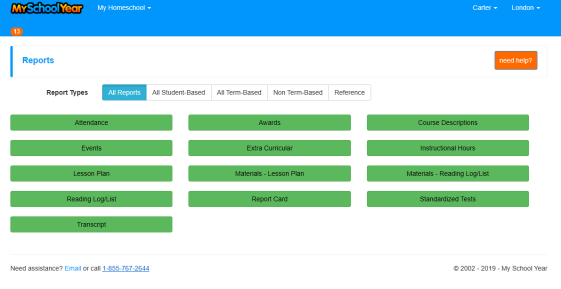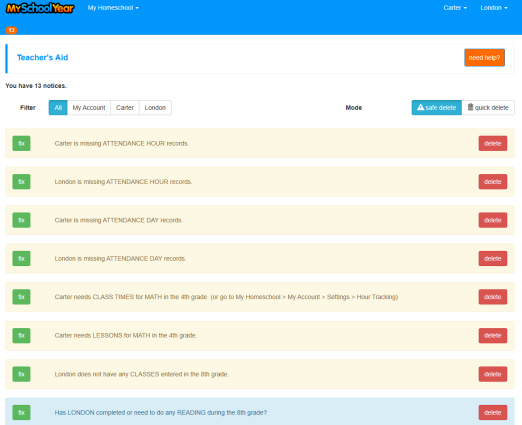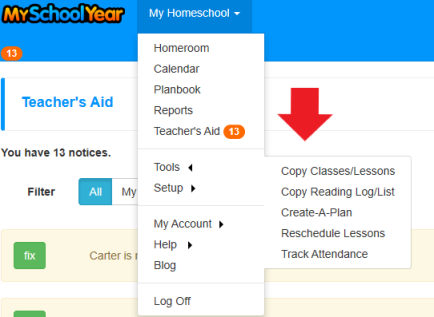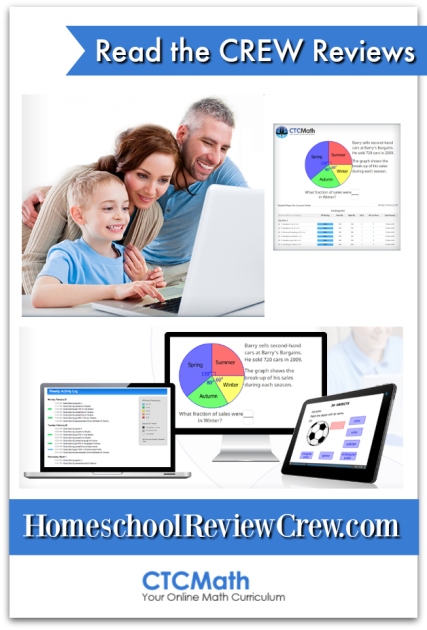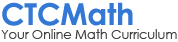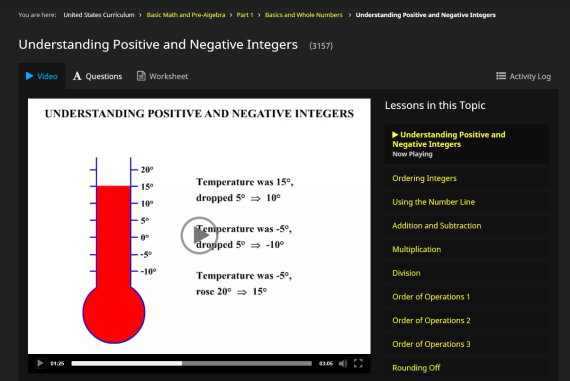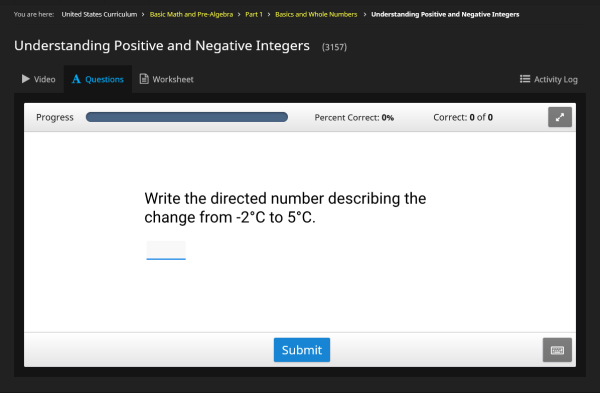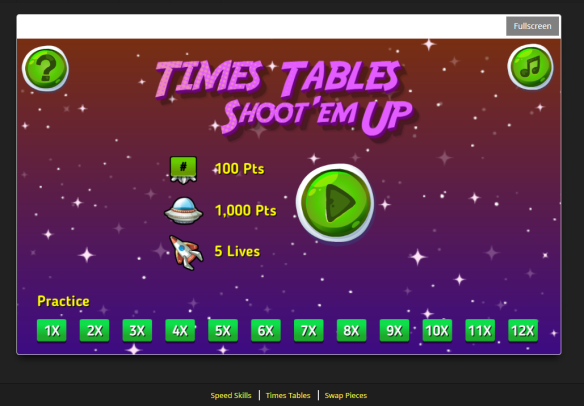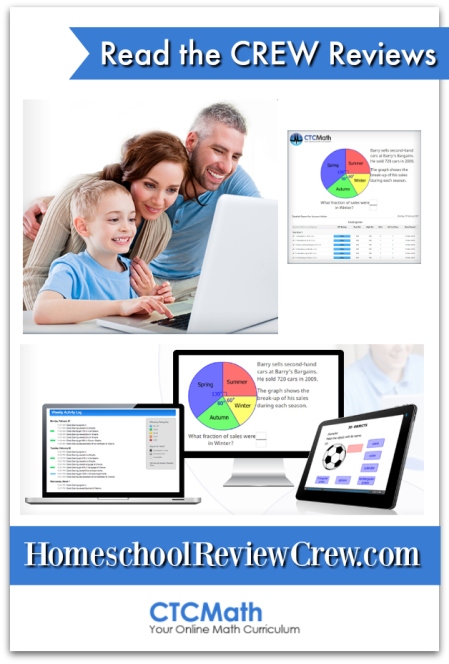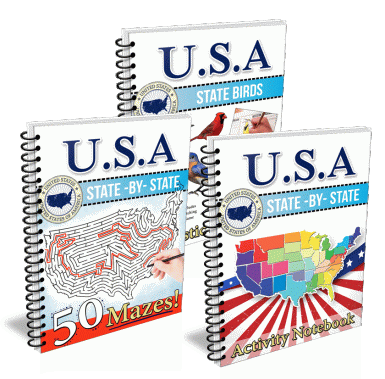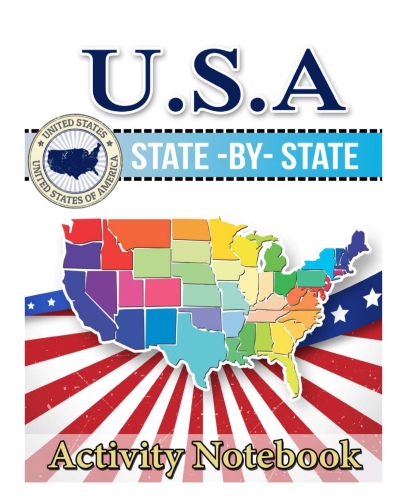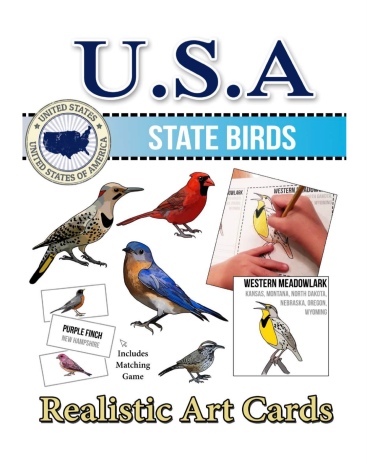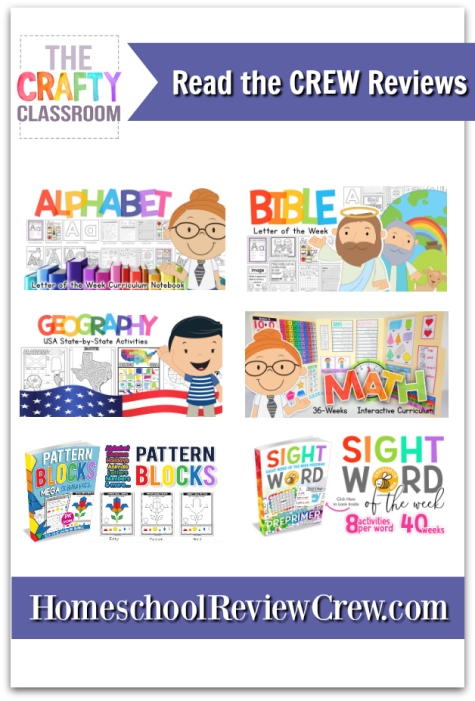Learning about the meaning behind your name is so fun and exciting. We loved being able to review Your Amazing Name – Personalized Adventures for EVERY name by CrossTimber-Name Meaning Gifts.
CrossTimber creates beautiful products for your children to let them know how special their name is. One of the products they create are personalized animated videos. These are brand new so we were super excited to be one of the first people to see them. I started the process by sending them my child’s name (I chose to use Carter since he is the youngest), as well as a piece of artwork your child has created. You also submit a letter from yourself to your child. Everything you send them is then used for the video to make it super special and personalized just for them.
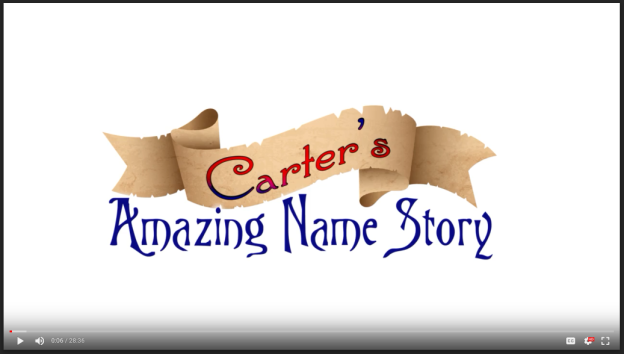
Each video is around 30 minutes long. Here you can see the opening scene titled, “Carter’s Amazing Name Story.”

The story starts in “Carter’s Room,” where you can see a few things in the room are personalized with his name. There is a talking pencil in this room that will be the one telling the story throughout the movie.

In the picture above, you can see a rocket. This rocket is made out of Carter’s artwork that I submitted. My only regret is that I would have had him create something new. What I could find was an old drawing he did that was very basic. I didn’t realize the artwork would be so heavily used in the story. I love that it is so I wish I would have had him create something new and colorful.

The story follows the pencil while he tries to find someone who knows what your child’s name means. He finally comes to a wise owl, who after many jokes, finally reveals the origin and history of the name. The few minutes spent on puns by the owl had me laughing out loud.

Towards the end of the movie, the owl delivers a letter to your child that is personalized with their very own address if you want! Carter thought this was really cool.
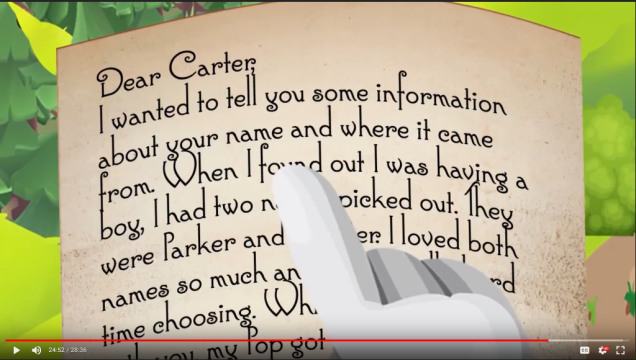
My favorite part was the personalized letter from whoever submitted the product request. This was a chance for me to write Carter a short letter explaining how I picked his name and why. When they read the letter in the movie, I teared up. It was a sweet moment and really cool to see be part of his own story.
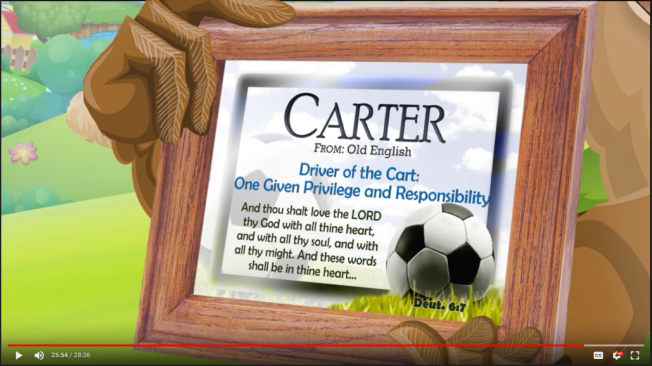
The finale presents them with a plaque with their name and the meaning of it. You are able to personalize this as well from many options. I chose to use a soccer ball as that is Carter’s favorite thing to do. I love that the whole movie talks about God’s love for you and how your name is special and picked just for you. It talks about how God has a purpose and plan for your life.

At the very end, they show your child’s name written in the stars and it also has a place for you to send a picture of your child.
Above, you can see Carter’s reaction to the movie. We both really enjoyed it! Carter is 9 and thought parts of it were a little childish but still enjoyed watching it. I would agree that is probably best suited for younger children but I will still treasure this movie forever. The video quality is really amazing and the animation is fantastic. The storyline is easy and fun to follow. CrossTimber has many other products you can order from their site too. So if you have older children and want to gift them something about the meaning of their name, you should check it out!

In the email with our digital file, we received an attachment with some fun worksheets pertaining to Carter’s name. I love the writing practice ones as that is something he still needs help with. There are mazes, coloring pages and more!
To read what other crew members thought of their name videos, click the banner below:








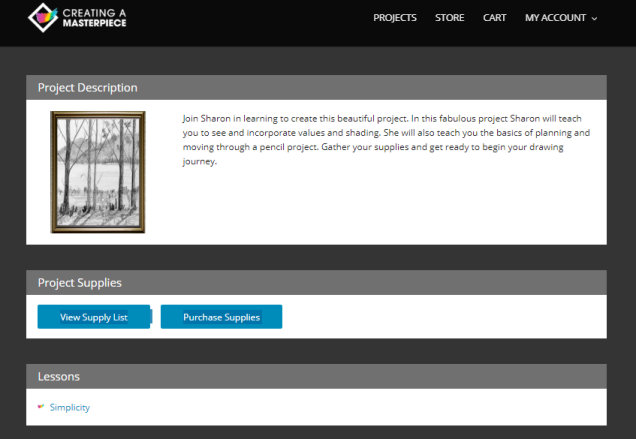
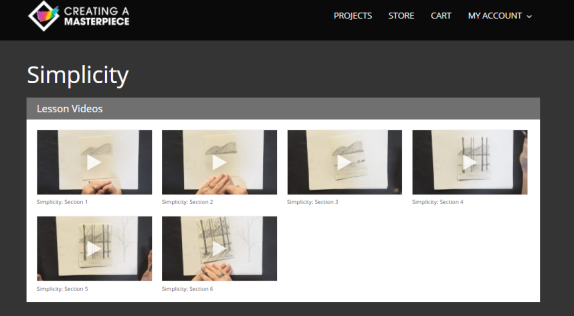
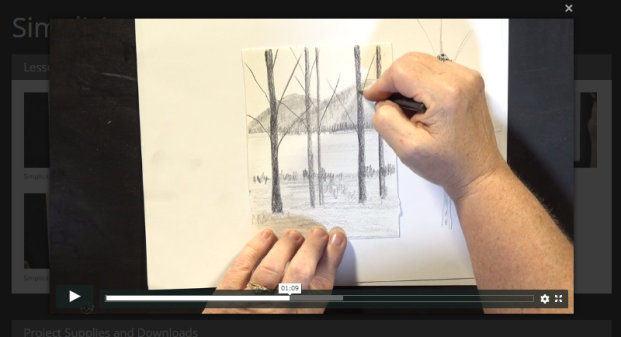
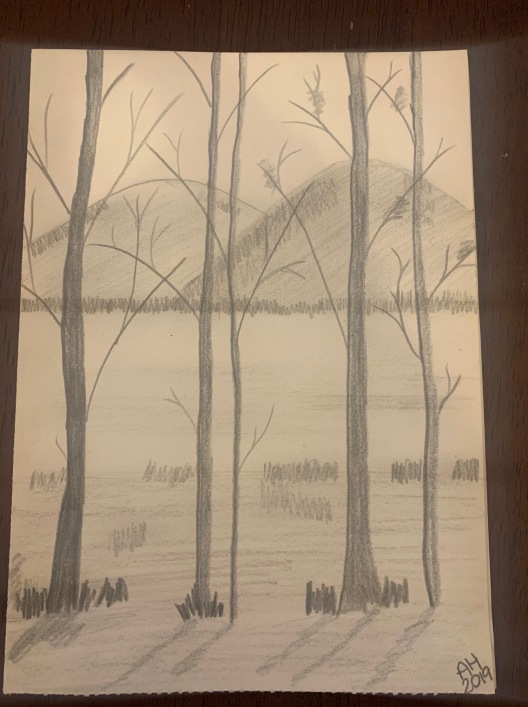
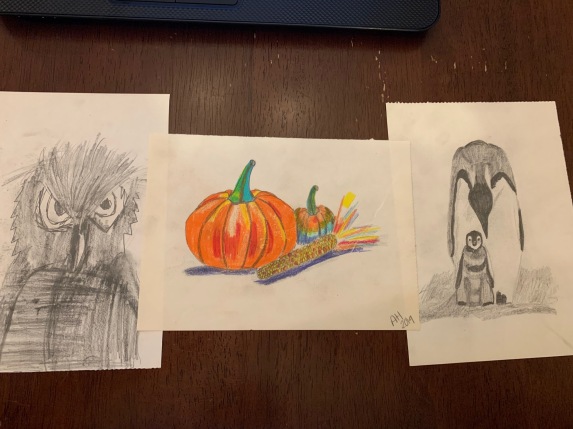


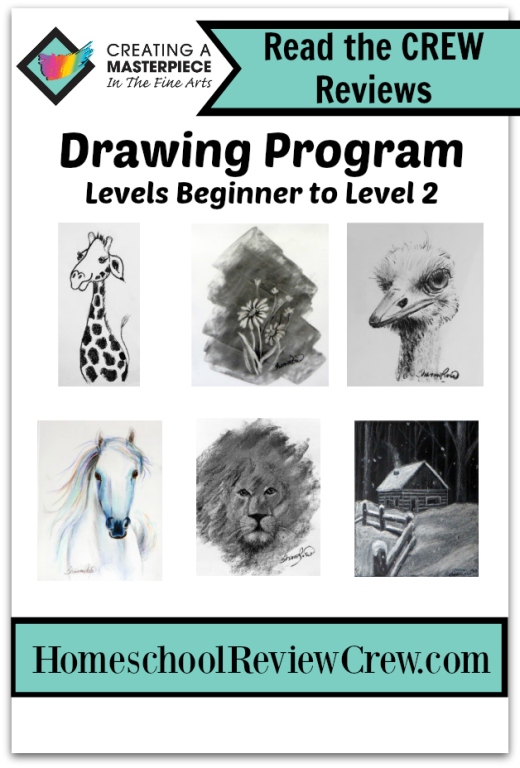
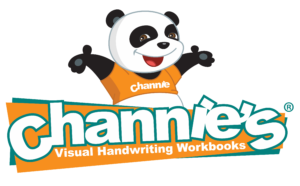
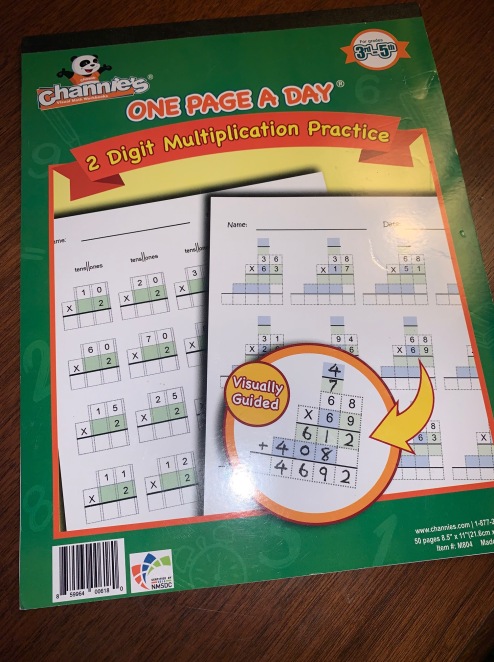




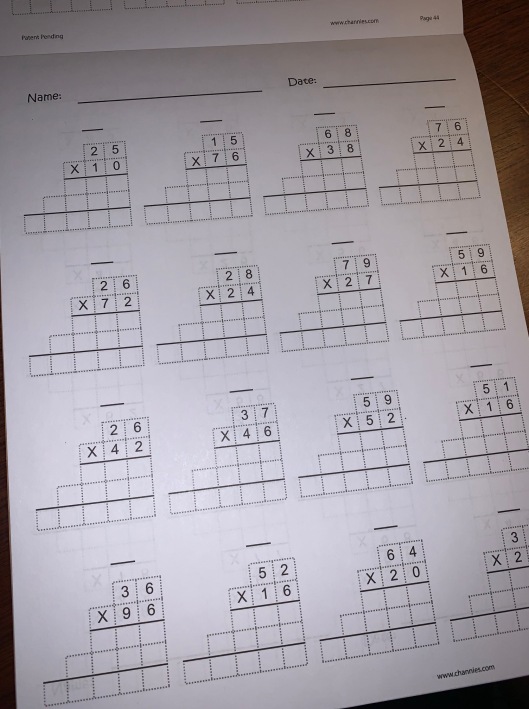
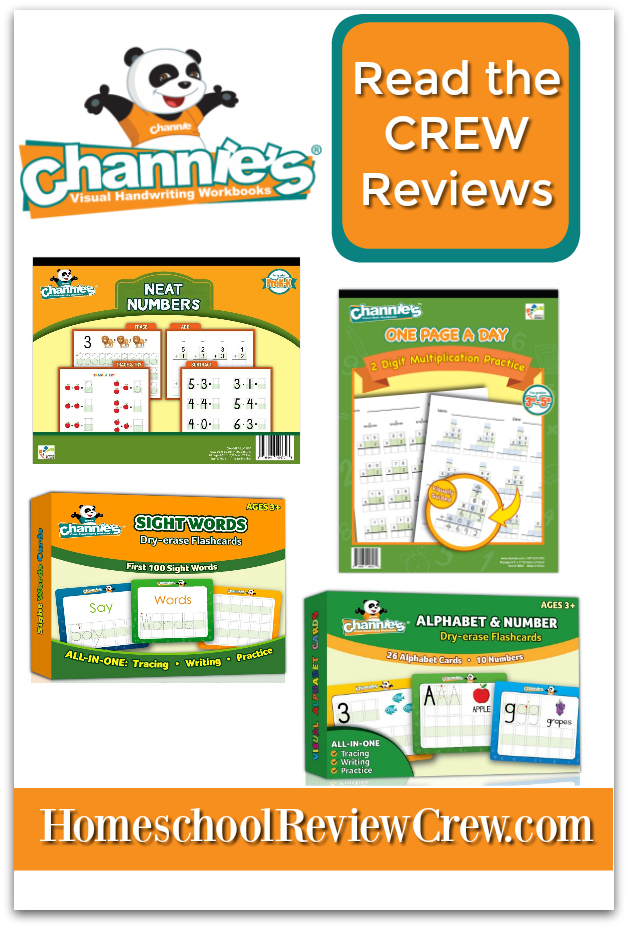







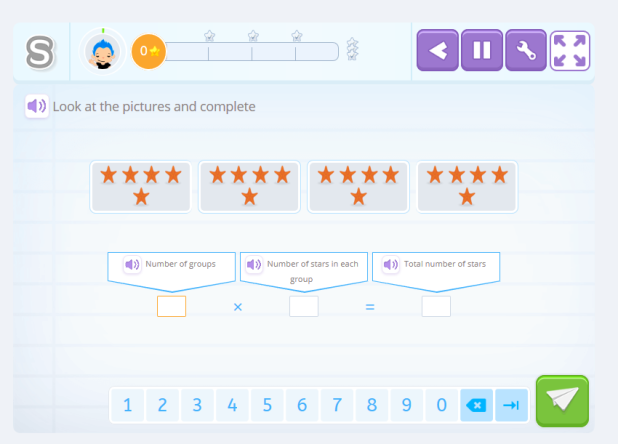
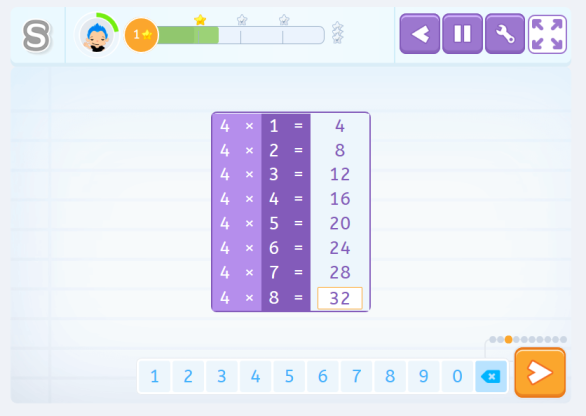





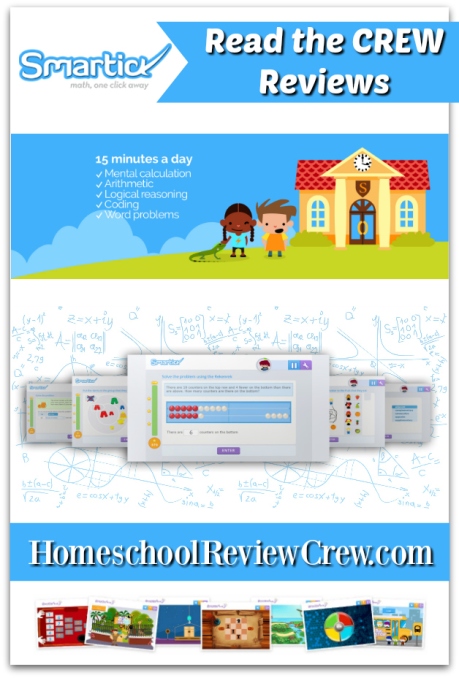
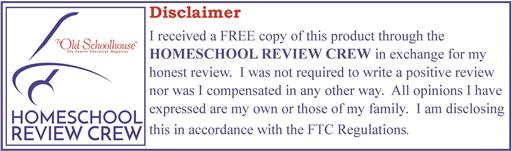
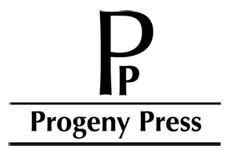

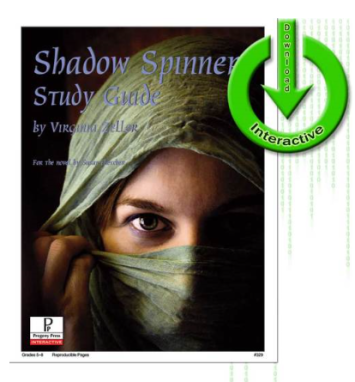
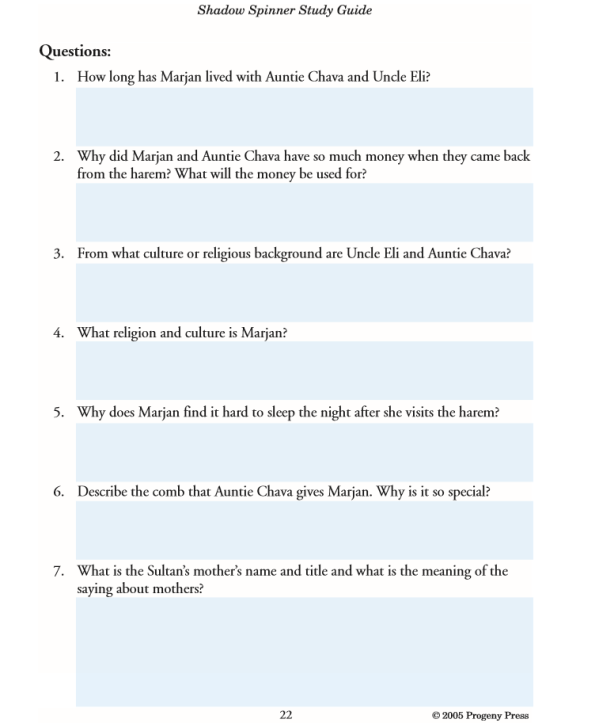




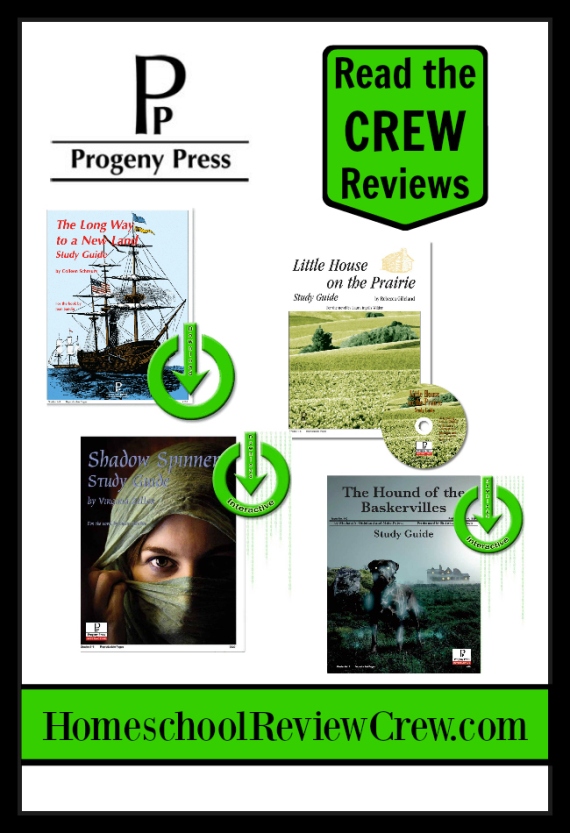

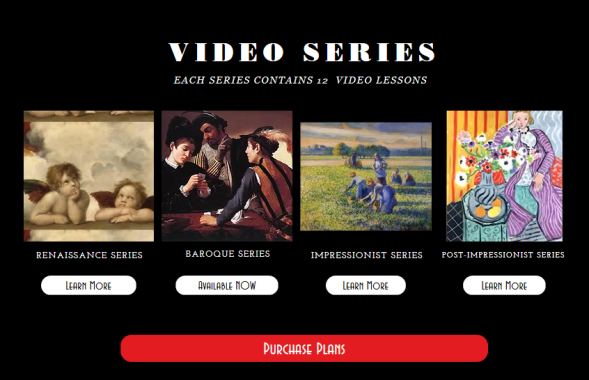



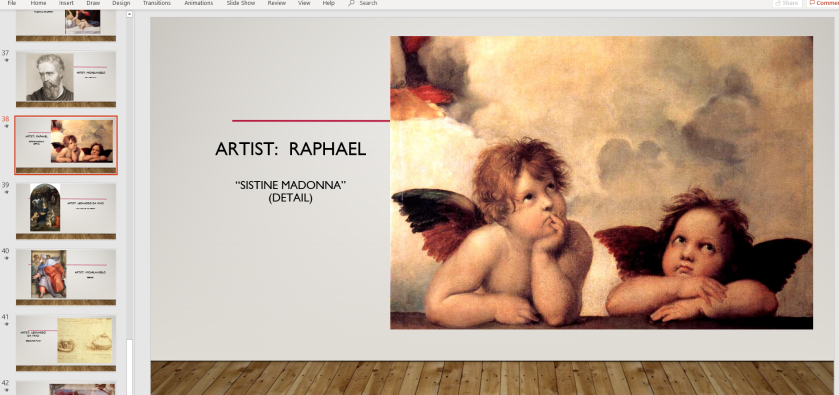
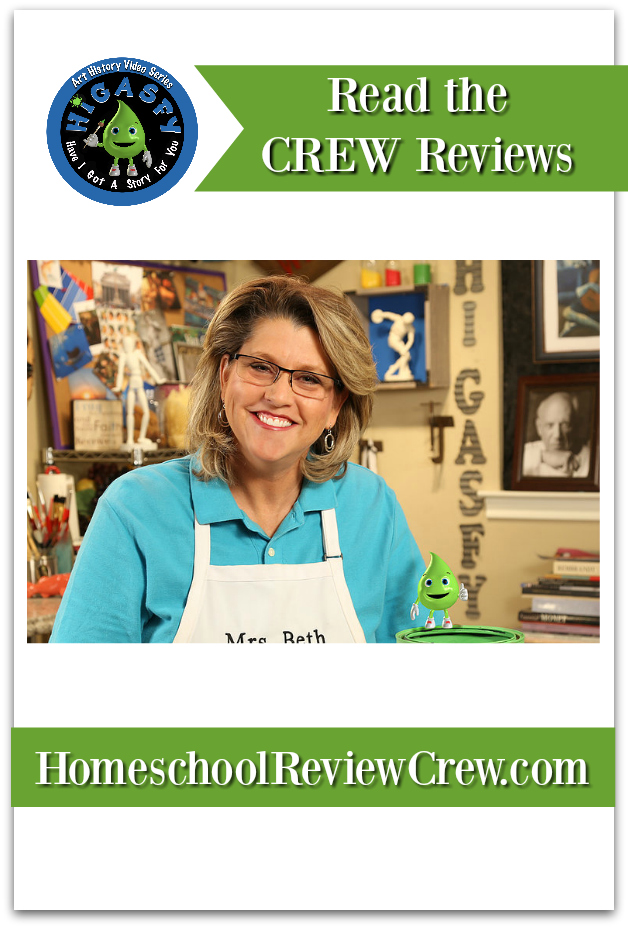
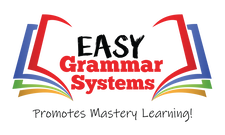
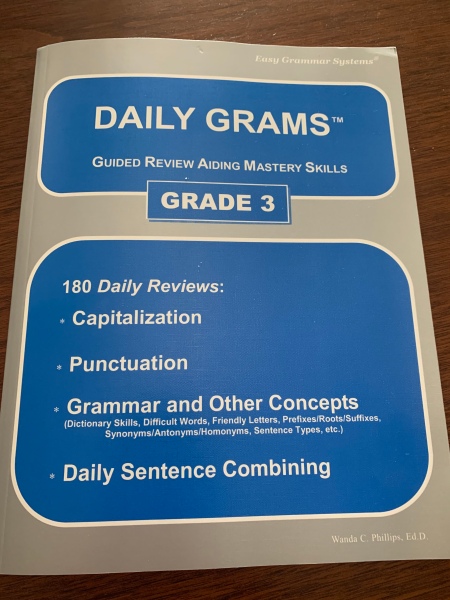
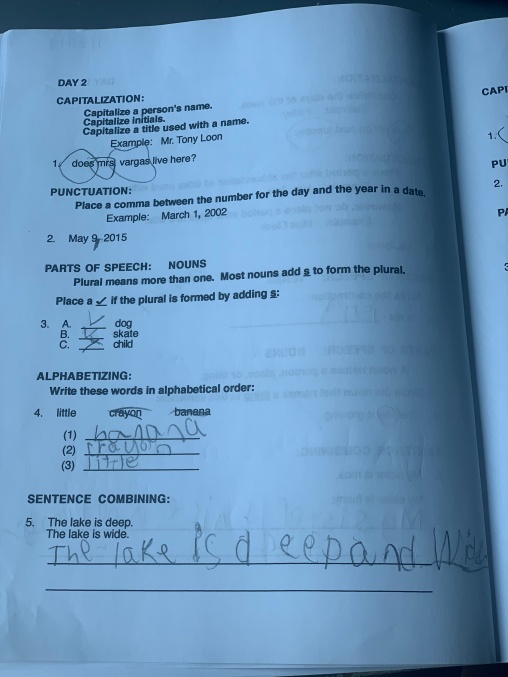
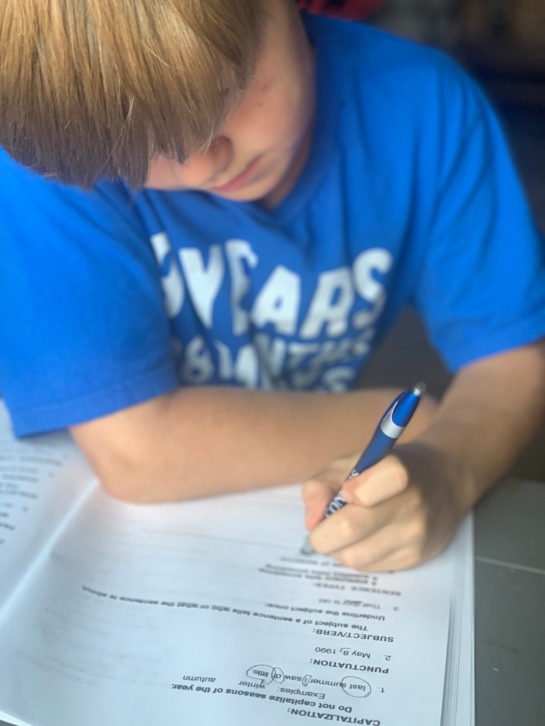


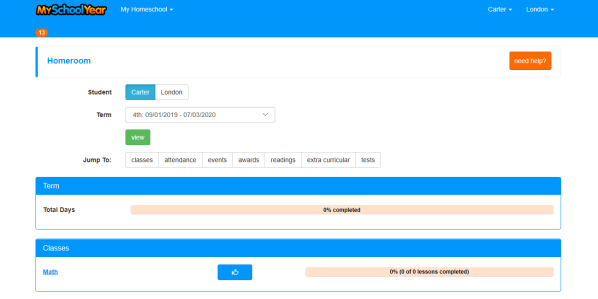 Here is your homeroom. From here you can access your classes, attendance, awards, readings, extra curricular and tests. You can quickly see the days you have completed as well. You’re able to change your term from this page to see what has been done for each term. You can also switch between your students to see the progress and information for both.
Here is your homeroom. From here you can access your classes, attendance, awards, readings, extra curricular and tests. You can quickly see the days you have completed as well. You’re able to change your term from this page to see what has been done for each term. You can also switch between your students to see the progress and information for both.